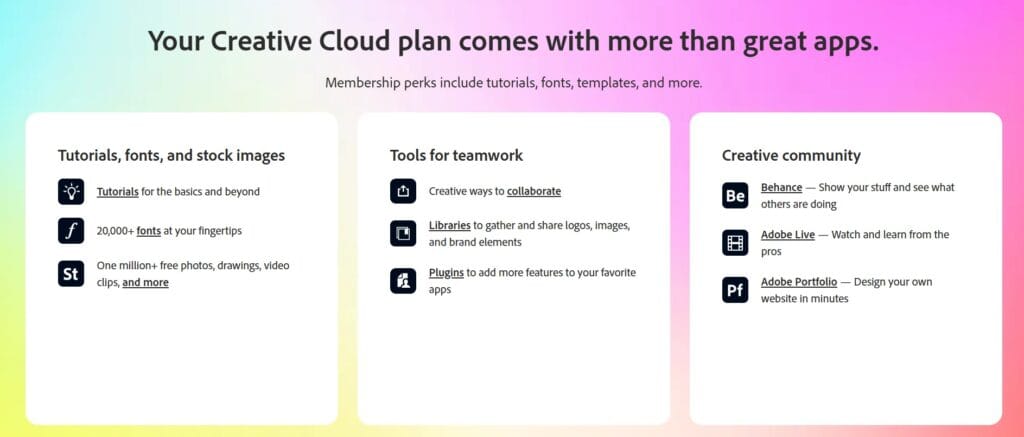The world of digital creativity has been revolutionized by Adobe’s Creative Cloud (CC), an all-encompassing suite that provides powerful tools for everything from graphic design and video editing to photo manipulation and digital art. Offering industry-standard software such as Adobe Photoshop, Premiere Pro, Illustrator, and Lightroom, Creative Cloud has become essential for creative professionals and hobbyists alike. Whether you’re a graphic designer, videographer, or photographer, Creative Cloud provides the resources needed to bring your vision to life.
What is Adobe Creative Cloud?
Adobe Creative Cloud is a subscription-based suite that offers access to Adobe’s most popular applications for design, video, photography, and web development. Unlike the traditional one-time-purchase Adobe products, Creative Cloud allows users to access the latest versions of Adobe’s software, benefit from cloud storage, and use collaborative features designed for team projects. With apps like Photoshop, Illustrator, After Effects, and Premiere Pro all under one digital roof, CC is a complete ecosystem for creative professionals.
1. Adobe Creative Cloud: An Overview of Its Core Features
The core of Creative Cloud revolves around its ability to provide seamless integration between different Adobe applications. Users can start a project in Photoshop and easily transition to Premiere Pro or After Effects without losing data, layers, or edits.
- Cross-Application Integration: Moving designs across Adobe applications is straightforward, enhancing productivity and workflow efficiency.
- Cloud Storage: Store files in the cloud and access them from any device with an internet connection.
- Frequent Updates: Subscribers receive the latest software updates, with improvements released regularly to keep tools at the cutting edge.
2. Adobe Photoshop: A Mainstay of Adobe Creative Cloud
Photoshop remains one of the most essential applications within Creative Cloud. Known for its image manipulation capabilities, Photoshop offers everything from basic photo retouching to advanced digital compositing.
- Creative Freedom: Edit images, design graphics, and create composites with precision.
- AI Tools: Newer AI-based features make it easier to remove backgrounds, enhance colors, and transform images in ways that were previously time-consuming.
3. Illustrator in Creative Cloud: Vector Graphics with Precision
Adobe Illustrator is the go-to software for vector graphics and is used widely by designers to create logos, icons, typography, and complex illustrations.
- Precision Tools: Illustrator offers tools for creating sharp, scalable designs that are essential for branding and logo design.
- Vector Art: All graphics are created in vector format, ensuring that images remain crisp and clear, regardless of scaling.
4. Premiere Pro and After Effects: Powerhouses for Video Production
For those working in video, Creative Cloud offers two primary tools: Premiere Pro and After Effects. Together, these tools are the gold standard in video editing and motion graphics.
- Premiere Pro: The software is used for video editing, color grading, and audio adjustments, making it ideal for everything from YouTube videos to feature films.
- After Effects: A motion graphics and visual effects software, After Effects is popular for creating intros, title sequences, and special effects.
5. Adobe XD: User Experience Design in Creative Cloud
Adobe XD is Adobe’s solution for user experience (UX) and user interface (UI) design. CC users working on web design or app interfaces find Adobe XD particularly useful.
- Prototyping and Testing: XD allows designers to create interactive prototypes that can be tested on different devices.
- Collaboration: Share designs with team members or clients for feedback and review directly within the cloud.
6. Lightroom: Professional Photo Editing in Creative Cloud
For photographers, Adobe Lightroom offers extensive editing and organizational tools. Part of CC, Lightroom allows professionals to manage their photo collections and perform advanced edits.
- Non-Destructive Editing: Lightroom edits are non-destructive, preserving the original image file.
- Advanced Organization: Lightroom makes it easy to catalog, tag, and organize thousands of images.
7. Adobe Creative Cloud Pricing and Plans
The cost of Creative Cloud depends on the specific plan selected. Adobe offers plans for individuals, businesses, and educational institutions, each with different price points and features.
- Individual Plans: Starts at a single-app subscription and ranges to an all-apps plan, offering flexibility based on user needs.
- Business Plans: Designed for teams, offering additional cloud storage and collaborative features.
- Educational Pricing: Discounted rates for students and educators.
8. Cloud Storage in Adobe Creative Cloud
Cloud storage is a defining feature of Creative Cloud. Users get a set amount of cloud storage depending on their plan, enabling them to access their files from any device.
- File Synchronization: Changes made to a file on one device are synchronized across all devices.
- Version History: Store previous versions of a file, allowing users to revert to older versions if necessary.
9. Adobe Fonts: A Valuable Asset in Creative Cloud
Creative Cloud** includes Adobe Fonts, a comprehensive font library accessible across all Adobe apps, saving designers time searching for and purchasing fonts separately.
- Extensive Font Library: Access thousands of high-quality fonts without needing a separate license.
- Sync Across Applications: Fonts are available across all Adobe applications, ensuring consistency in design projects.
10. Adobe Portfolio: Showcase Your Work with Creative Cloud
Adobe Portfolio, part of Creative Cloud, allows creatives to build a professional online portfolio with minimal effort.
- Customizable Templates: Build a portfolio quickly with templates designed specifically for artists and designers.
- Integrated Workflow: Showcase work created in Photoshop, Illustrator, or any other Adobe application directly in your portfolio.
11. Adobe Stock: Expanding Resources for Creative Cloud Users
Adobe Stock offers high-quality stock images, videos, and illustrations that integrate directly into CC applications.
- Extensive Collection: Access millions of images, templates, and 3D models.
- Direct Integration: Add assets from Adobe Stock directly into Photoshop or Illustrator, streamlining the design process.
12. Collaboration Features in Adobe Creative Cloud
Creative Cloud**’s collaboration features make it easy for teams to work together, even remotely. With tools like shared libraries and cloud documents, teams can collaborate seamlessly.
- Shared Libraries: Create a library of assets that can be accessed by all team members, ensuring consistency in brand materials.
- Real-Time Collaboration: Work on cloud documents in real-time with other team members, a feature especially useful for design teams.
13. Adobe Creative Cloud Downloader: Installing and Managing Apps
The Creative Cloud downloader is an application management tool that allows users to download, update, and organize Adobe apps easily.
- Centralized App Management: Users can view all available Adobe apps, check for updates, and install or uninstall as needed.
- Easy Access to Files: Access recently worked-on files directly from the downloader interface.
14. The Adobe Creative Suite Legacy and Transition to Creative Cloud
Adobe Creative Suite was the predecessor to Creative Cloud. Initially, Adobe products like Photoshop and Illustrator were sold as standalone applications under the Creative Suite label. However, Creative Cloud offers a subscription-based model with additional cloud features, making it a more flexible choice for modern creative workflows.
15. Future Innovations and Updates in Adobe Creative Cloud
Adobe continuously updates Creative Cloud, adding new features and improving existing tools based on user feedback and technological advances.
- AI-Powered Tools: New AI-based tools, like those in Photoshop, improve efficiency and expand creative possibilities.
- Enhanced Mobile Applications: Adobe has developed mobile versions of many Creative Cloud applications, like Photoshop and Illustrator, bringing professional tools to tablets and smartphones.
16. Adobe Creative Cloud Libraries: Organize and Share Assets with Ease
One of the standout features of Creative Cloud is the ability to create libraries of design assets, colors, and fonts. These libraries streamline the design process and make it easy to maintain consistency across multiple projects. Whether you’re part of a creative team or working solo, Creative Cloud Libraries simplify asset management.
- Easy Access and Reuse: Once assets are added to a library, they can be reused across projects without needing to re-import or recreate them, saving time and reducing the risk of inconsistencies.
- Collaborative Capabilities: Libraries can be shared with team members, enabling collaboration with a unified collection of assets. This is especially beneficial for brand projects that require consistent use of logos, colors, and design elements across teams.
17. Adobe Spark: Design Social Media Content with Creative Cloud
Social media content creation has become a core part of digital marketing, and Adobe Spark is the Creative Cloud tool designed to address this demand. Adobe Spark enables users to create striking graphics, web pages, and videos for social media.
- Templates and Themes: Adobe Spark offers a vast selection of templates that cater to various social media platforms, simplifying content creation for Instagram, Facebook, and Twitter.
- Animation Options: Adobe Spark allows you to add animated elements, making social media content more engaging and eye-catching.
- Ease of Use: With its intuitive drag-and-drop interface, Adobe Spark is user-friendly, enabling users without a design background to create high-quality visuals for social media.
18. Adobe Fresco: Drawing and Painting for Creative Cloud Users
For artists and illustrators, Adobe Fresco offers a platform to create naturalistic drawings and paintings using Creative Cloud. Fresco combines the ease of digital painting with realistic textures, simulating watercolor, oil, and vector-based brushstrokes.
- Live Brushes: The live brushes in Fresco recreate the look and feel of traditional paintbrushes, allowing artists to blend colors and textures in a lifelike manner.
- Cross-Platform Compatibility: Fresco works on iPad and desktop, and projects can be easily transferred between Fresco and other Adobe programs like Photoshop for additional editing.
19. Adobe Dimension: 3D Design in Creative Cloud
Adobe Dimension provides a bridge for 2D artists to explore 3D design, making it a unique offering within the Creative Cloud suite. With Dimension, designers can create realistic 3D product models and add textures, lighting, and backgrounds to create photorealistic images.
- Product Visualization: Dimension is popular among product designers who use it to create virtual product mockups for presentations, marketing, and client proposals.
- Drag-and-Drop Simplicity: Dimension makes 3D design accessible with intuitive tools, allowing 2D designers to get started with minimal prior experience.
20. Adobe Bridge: Manage Your Media Files with Creative Cloud
Adobe Bridge is a digital asset manager included with Creative Cloud that helps users organize and locate their files more efficiently. It is especially useful for those handling a large number of files, such as photographers and digital artists.
- Batch Processing: Bridge can handle batch renaming, resizing, and watermarking, saving valuable time.
- File Preview: View large previews of files without opening them in their respective applications, helping users organize projects efficiently.
- Enhanced Metadata: Organize files using metadata, making it easier to search and sort media assets across projects.
21. Cloud Documents in Creative Cloud: Access and Edit Anywhere
Creative Cloud‘s cloud document feature allows users to work on files from any device without worrying about file transfers or version control. Cloud documents automatically sync across devices, making it easy to pick up where you left off on a project, whether on a desktop, tablet, or smartphone.
- Real-Time Updates: Changes made to cloud documents are updated in real-time, so team members can view the latest version instantly.
- Version History: View and revert to previous versions of a file, which is ideal for teams collaborating on evolving projects.
22. Adobe Camera Raw: Essential Tool for Photographers in Creative Cloud
Adobe Camera Raw is a powerful tool within Creative Cloud that offers photo-editing capabilities similar to Lightroom but integrated into Photoshop. It enables photographers to process RAW images, providing them with greater control over the quality of their edits.
- RAW Image Processing: Camera Raw preserves the quality of the original image, allowing for high-level adjustments without losing detail.
- Extensive Editing Options: Control exposure, contrast, shadows, and highlights with precision for professional-quality results.
23. Adobe Prelude: Streamlined Media Ingest for Video Editors
Adobe Prelude is part of the Creative Cloud video editing suite, designed to streamline the process of importing and organizing video files before editing in Premiere Pro.
- Efficient Workflow: Prelude allows video editors to add metadata, trim clips, and log footage, reducing the workload in Premiere Pro.
- Clip Organization: Organize clips by adding markers, comments, and subclips, making it easier to locate specific shots during the editing process.
24. Adobe Audition: Professional Audio Editing in Creative Cloud
For users working with audio, Adobe Audition provides a suite of tools for sound editing, mixing, and mastering. From podcasts to film audio, Audition offers robust features for any audio project.
- Advanced Audio Restoration: Remove background noise, pops, and other unwanted sounds from recordings.
- Multitrack Mixing: Audition’s multitrack interface allows users to edit multiple audio tracks simultaneously, ideal for sound designers and music producers.
25. Adobe Acrobat Pro: Comprehensive PDF Tools in Creative Cloud
Adobe Acrobat Pro, part of Creative Cloud, provides comprehensive tools for creating, editing, and managing PDF files. This application is essential for professionals who work with document formatting and need reliable PDF solutions.
- Advanced Editing: Acrobat Pro allows users to edit text, images, and even scan documents directly into PDF format.
- Secure Document Sharing: Protect sensitive information with encryption and password protection for PDFs, ideal for business users.
26. Adobe InDesign: Professional Page Layouts in Creative Cloud
Adobe InDesign is the go-to application for designing and formatting print and digital layouts. From magazines to e-books, InDesign provides the tools necessary to create professional publications.
- Typography Control: InDesign offers extensive typography tools, making it perfect for text-heavy projects like brochures and catalogs.
- Interactivity for Digital Publishing: Add hyperlinks, slideshows, and animations to digital publications, expanding the possibilities of static layouts.
27. Adobe Sensei: Artificial Intelligence Powering Creative Cloud
Adobe Sensei is Adobe’s artificial intelligence (AI) platform, integrated across Creative Cloud applications to enhance user experience and efficiency.
- Automatic Editing: Sensei powers features like auto-tagging in Lightroom, object selection in Photoshop, and content-aware fill, speeding up common tasks.
- Personalized Suggestions: The AI engine provides tool recommendations and personalized asset suggestions, making design work faster and more intuitive.
28. Adobe Substance: 3D Texturing in Creative Cloud
Adobe Substance is part of Creative Cloud’s suite for 3D texturing and material creation, aimed at users in industries like gaming, architecture, and product design.
- Realistic Materials: Substance offers hundreds of customizable materials for creating hyper-realistic 3D textures.
- Integration with Dimension: Use Substance materials in Adobe Dimension to create photorealistic 3D models, broadening design possibilities.
29. Adobe Animate: Dynamic Animations for Web and Interactive Media
Adobe Animate is a vector animation tool within Creative Cloud, enabling the creation of interactive animations for websites, games, and mobile applications.
- HTML5 Canvas Support: Animate offers support for HTML5, ensuring compatibility with modern web browsers.
- Flexible Export Options: Export animations in multiple formats, including GIFs, video files, and interactive SWFs for websites.
30. Adobe Media Encoder: Efficient Rendering for Creative Cloud Projects
Adobe Media Encoder is an essential tool for video creators using Creative Cloud, providing efficient file export options for various media.
- Multiple Formats: Export video projects to different formats, ideal for sharing across platforms or producing media for specific use cases.
- Queue Management: Encode multiple files simultaneously by setting up a queue, a major timesaver for video editors.
Conclusion
Adobe Creative Cloud is more than just a software suite; it’s a comprehensive ecosystem for creativity that empowers professionals in every industry. With tools for graphic design, video production, photography, 3D design, and more, Creative Cloud provides unmatched versatility and innovation for its users. The seamless integration across applications, powerful collaboration features, and advanced AI tools redefine what creative professionals can achieve. From Photoshop to Dimension, Creative Cloud represents the pinnacle of digital creativity, equipping artists, designers, and creators with the resources to bring their boldest ideas to life.