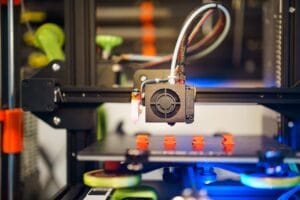If you’re looking to create your own cloud server, you’re in the right place! Setting up a personal cloud server offers you the flexibility and control over your data that traditional cloud services can’t match. With your own cloud server, you can access files anywhere, securely store your data, and customize your server to fit your specific needs.
In this blog, we’ll explore how to create your own cloud server using various platforms and software options. We’ll also discuss the benefits of having a personal cloud server compared to commercial alternatives. This guide will walk you through the steps required to create your own cloud server at home, from selecting hardware to choosing software, ensuring you have all the tools necessary to succeed.
Understanding the importance of creating your own cloud solution is vital in today’s digital age. As privacy concerns rise and the need for secure data storage increases, having a DIY personal cloud server can empower you to take control of your data and reduce dependency on third-party services. So, whether you’re a tech enthusiast or a beginner, this guide will help you create your own cloud server effortlessly.
Why Create Your Own Cloud Server?
Benefits of Building a Personal Cloud Server
Creating a personal server offers numerous advantages, including:
- Data Control: When you create your own cloud server, you retain complete control over your data and who has access to it.
- Cost-Effective: Over time, having your own server can save money compared to subscription-based cloud services.
- Customization: Tailor your server to meet your specific needs, from storage to applications.
- Privacy: Avoid data mining and ensure that your files are stored securely without third-party interference.
- Learning Opportunity: Building a personal server is an excellent project for learning more about networking and server management.
Empowering Your Data Management
In a world where data breaches and privacy violations are increasingly common, creating your own cloud server empowers you to safeguard your information. When you use commercial cloud services, you’re essentially entrusting your data to a third party, which may not always prioritize your privacy. By establishing your own cloud server, you eliminate that concern and gain peace of mind knowing that your data is stored securely in your own environment.
Getting Started: Hardware Requirements
Choosing the Right Hardware to Create Your Own Cloud Server
To create your own cloud server, you’ll need to select the right hardware. Here are some common options:
1. Raspberry Pi
An affordable option, perfect for beginners. You can build your own cloud storage with Raspberry Pi by using software like Nextcloud or OpenMediaVault. The Raspberry Pi is compact, energy-efficient, and has a variety of models to choose from.
- Recommended Models:
- Raspberry Pi 4: Comes with up to 8GB RAM and USB 3.0 support, making it suitable for running cloud applications.
- Raspberry Pi Zero: A smaller, less powerful option, but can be used for basic cloud services.
2. Old PC
If you have an unused desktop or laptop, you can repurpose it into a cloud server. This is particularly effective for those who already have hardware at home. Ensure that the machine meets the minimum requirements for your chosen software.
3. NAS Devices
Network-attached storage devices are designed for data storage and sharing, making them an excellent choice for a personal cloud setup. Brands like Synology or QNAP offer user-friendly interfaces and built-in features for easy setup.
Considerations When Choosing Hardware to Create Your Own Cloud Server
When deciding on the hardware for your cloud server, consider the following factors:
- Performance Needs: Think about what applications you plan to run on your server. Will it be just for file storage, or do you want to run media streaming software? Higher performance may be necessary for more demanding tasks.
- Energy Consumption: Some hardware options, like the Raspberry Pi, are more energy-efficient than traditional PCs. If you’re planning to run your server continuously, lower energy usage can save you money on electricity.
- Future Upgradability: Consider how easy it will be to upgrade your hardware in the future. Modular setups, such as those using NAS, often allow for easier expansion.
Setting Up Your Own Cloud Server
Step 1: Install the Operating System for Your Cloud Server
After selecting your hardware, the next step is to install the operating system. Popular options for creating your own cloud server include:
1. Nextcloud
This is one of the most popular platforms for creating your own cloud server. It’s user-friendly and offers a variety of features.
- Installation Steps:
- Download the Nextcloud image from the official website: Nextcloud.
- Write the image to your SD card or USB drive using a tool like Etcher.
- Insert the card or drive into your Raspberry Pi or PC and boot it up.
2. OpenMediaVault
A free network-attached storage solution based on the Debian operating system, perfect for building your own cloud server.
- Installation Steps:
- Download the OpenMediaVault ISO file from OpenMediaVault.
- Create a bootable USB drive using Rufus or a similar tool.
- Boot from the USB drive and follow the installation prompts.
Step 2: Configure Your Server
Once the operating system is installed, you’ll need to configure your server.
Network Settings
Ensure your server has a static IP address to make it easier to access. This can typically be done through your router settings. Setting a static IP ensures that your server is always reachable at the same address, which is crucial for remote access and network stability.
Storage Configuration
Set up your hard drives or SSDs to maximize storage space and efficiency. If you’re using multiple drives, consider configuring them in RAID for redundancy. This can protect your data from hardware failure by storing copies across multiple disks.
User Management
Create user accounts to manage who can access your server and what permissions they have. This is crucial for maintaining security, especially if multiple people will be using the server. Establish different user roles based on access needs to streamline management.
Step 3: Access Your Cloud Server
After configuration, you can access your cloud server from any device connected to your network. Simply enter the server’s IP address in a web browser to access the user interface. Familiarize yourself with the dashboard and settings to ensure you can manage your server effectively.
Step 4: Install Applications and Services
Now that your cloud server is up and running, consider installing additional applications to enhance functionality. Here are some popular options:
- File Synchronization: Use applications like Syncthing for seamless file syncing across devices.
- Media Streaming: Consider installing Plex or Jellyfin for media streaming directly from your server.
- Backup Solutions: Implement backup tools to ensure your data is safe and recoverable.
For a more detailed walkthrough, refer to the official Nextcloud Setup Guide or OpenMediaVault documentation, which provide extensive instructions tailored for various configurations.
Enhancing Your Cloud Server Capabilities
Expanding Storage Options for Your Cloud Server
When you create your own cloud server, having sufficient storage is crucial. Here are some strategies for expanding your storage capabilities:
1. Use External Hard Drives
You can connect external hard drives to your server to increase storage capacity. Ensure that they are formatted correctly for compatibility with your operating system. This is a cost-effective way to add significant space without needing to invest in additional internal drives.
2. Network Storage Solutions
If you have multiple devices, consider using a network-attached storage (NAS) solution. This allows you to centralize your files and access them from anywhere. Setting up a NAS can also facilitate easy file sharing between devices in your home network.
3. Cloud Backup Solutions
Consider integrating cloud backup solutions to ensure your data is safe. Services like Backblaze or Amazon S3 can provide off-site backup options for added security. This redundancy is essential to protect against data loss due to hardware failure or other unforeseen issues.
Implementing Security Measures for Your Cloud Server
When you create your own cloud server at home, security is paramount. Here are some tips to protect your server:
Regular Updates
Keep your software up to date to protect against vulnerabilities. Set reminders to check for updates regularly. Most server software will allow you to schedule automatic updates to ensure you always have the latest security patches.
Strong Passwords
Use complex passwords and consider enabling two-factor authentication. This adds an extra layer of security to your accounts and reduces the likelihood of unauthorized access. Always change default passwords for any devices and services you install.
Firewall Configuration
Set up firewalls to limit access to your server. Tools like UFW (Uncomplicated Firewall) on Linux can help with this. Configuring your firewall settings carefully ensures that only authorized traffic can access your server, significantly enhancing your security posture.
Backups and Data Recovery for Your Cloud Server
Develop a robust backup strategy to safeguard your data. Regularly scheduled backups can help ensure that you can recover your information in case of hardware failure or accidental deletion.
Consider using software that supports incremental backups, which only save changes made since the last backup, saving time and storage space. Implement both local and off-site backups to create redundancy and protect against disasters.
Troubleshooting Common Issues When Creating Your Own Cloud Server
1. Connection Problems
If you’re having trouble accessing your cloud server, ensure that:
- The server is powered on and connected to the network.
- Your router settings allow traffic to the server.
- You’re using the correct IP address.
Using tools like ping and traceroute can help diagnose connection issues, revealing where the problem lies.
2. Performance Issues
If your server is running slowly, consider:
- Checking CPU and RAM usage to see if they’re maxed out.
- Disabling unnecessary services to free up resources.
Optimizing software configurations and clearing out unnecessary files can improve overall performance.
3. Software Bugs
If you encounter software glitches, look for updates or community solutions. Most server software has active user forums where you can find help. Engaging with the community can provide insights into best practices and common issues.
Advanced Cloud Server Features
1. Virtualization for Enhanced Performance
Consider using virtualization technologies like Docker or VirtualBox to maximize resource efficiency. This allows you to run multiple applications or operating systems on a single server, optimizing performance.
2. Remote Access for Convenience
Set up remote access for managing your server from anywhere. Using tools like OpenVPN can provide secure connections, which is particularly useful for troubleshooting and updates.
3. Automation to Save Time
Automate routine tasks like backups using cron jobs or scripts. This saves time and ensures your server is consistently updated and secure. Explore automation frameworks like Ansible for more complex setups involving multiple servers.
Successful Personal Cloud Server Case Studies
1. John’s Media Server
John decided to create his own cloud server to store and stream his extensive movie collection. Using a Raspberry Pi 4, he installed Plex Media Server and connected his external hard drives. This allows him to access his movies from anywhere and share them with friends. John regularly backs up his data to an external drive and uses cloud services for additional redundancy.
2. Sarah’s Family Backup Solution
Sarah wanted a secure place to back up her family’s photos and documents. She built her own cloud server using an old laptop running OpenMediaVault. Now, her family can easily back up files and retrieve them when needed.
Sarah set up user accounts for each family member, ensuring secure access while allowing her to manage permissions effectively. Her family appreciates the simplicity of accessing their files from any device connected to their home network.
Conclusion: The Future of Your Own Cloud Server
In conclusion, creating your own cloud server is not only empowering but also a cost-effective solution for managing your data. Whether you build your server with a Raspberry Pi or repurpose an old computer, the benefits are immense. From enhanced control over your data to the opportunity to customize your storage solutions, a DIY personal cloud server can meet your specific needs.
Final Thoughts on Creating Your Own Cloud Server
The journey of building a personal cloud server is about both the result and the learning experience. As you explore different software and configurations, you’ll gain insights into networking, server management, and data security.
Embrace the challenge and experiment with various tools and settings. The knowledge you acquire can be beneficial for personal projects and professional contexts.
So, why not start today? Dive into the world of cloud computing and enjoy the freedom and flexibility that comes with creating your own cloud server! Whether for personal use, family organization, or even a small business, the possibilities are endless.