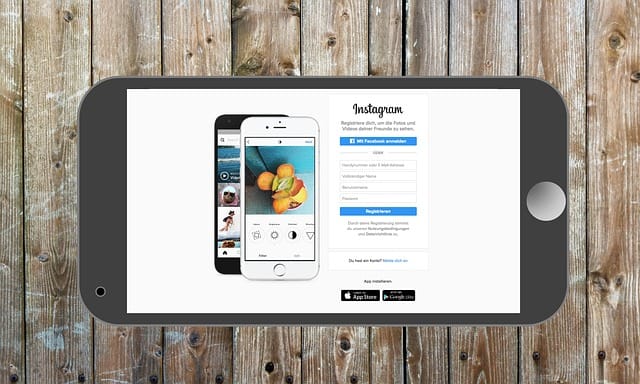In an age dominated by social media, Instagram has emerged as one of the most popular platforms for sharing photos, videos, and connecting with others. However, there are moments when you may decide that it’s time to step away from the platform—whether due to privacy concerns, the desire for a digital detox, or simply wanting to reclaim your time. If you’re considering this move, understanding how to delete your Instagram account is crucial.
Deleting your Instagram account can seem daunting, but it is a straightforward process once you know the steps involved. This guide aims to provide you with a comprehensive understanding of how to delete your Instagram account, whether temporarily or permanently. We will walk you through the various options available, ensuring you make an informed decision that suits your needs.
Whether you’re looking to delete your account permanently or just want to take a break, this guide covers everything you need to know. From understanding the consequences of deleting your account to step-by-step instructions on how to proceed, you will have all the information at your fingertips.
Taking control of your digital presence is essential, and knowing how to delete your Instagram account can empower you to manage your online identity. Let’s delve into the steps required to make this transition smoothly and effectively.
Understanding the Options: Temporary vs. Permanent Deletion
Before diving into the steps for deleting your Instagram account, it’s important to understand the two options available: temporary disabling and permanent deletion.
Temporary Disabling: This option allows you to take a break from Instagram without permanently losing your data. When you disable your account, your profile, photos, comments, and likes will be hidden until you decide to reactivate it. This is a great choice if you want a break from social media without fully committing to deleting your account.
Permanent Deletion: Choosing to permanently delete your Instagram account means that all your photos, videos, comments, likes, and followers will be erased forever. Once your account is deleted, you cannot recover any of this data. It’s essential to back up any important information before proceeding with this option.
How to Temporarily Disable Your Instagram Account
If you’re looking to take a break but don’t want to lose your account permanently, here’s how to temporarily disable your Instagram account:
Log into Your Account: Use a web browser on your computer or mobile device to go to the Instagram website, as you cannot disable your account through the app.
Go to Your Profile: Click on your profile icon in the upper right corner and select Profile.
Edit Profile: Click on the Edit Profile button.
Disable Account: Scroll down and click on Temporarily disable my account in the bottom right corner.
Reason for Disabling: You will be prompted to select a reason for disabling your account from the dropdown menu.
Re-enter Your Password: After selecting a reason, re-enter your password.
Disable Account: Finally, click on Temporarily Disable Account. Your account will be hidden until you log back in.
How to Permanently Delete Your Instagram Account
If you’ve decided that deleting your account is the best option, follow these steps to permanently delete your Instagram account:
Log into Your Account: You need to use a web browser on your computer or mobile device to access Instagram, as you cannot delete your account via the app.
Visit the Account Deletion Page: Navigate to the Instagram account deletion page. You can do this by going to Instagram’s Delete Your Account page.
Select a Reason: You will be asked to select a reason for deleting your account from the dropdown menu. This helps Instagram understand why users choose to leave the platform.
Re-enter Your Password: Enter your password again to confirm that you want to delete your account.
Permanently Delete Account: Click on Permanently delete my account. A confirmation message will appear, and your account will be deleted along with all your data.
What Happens After Deleting Your Account?
After you delete your Instagram account, all your content will be permanently removed. This includes your photos, videos, comments, likes, and followers. Additionally, you will no longer be able to use your username or profile, and you won’t be able to reactivate the account or recover any data.
However, it’s worth noting that Instagram may retain some information for legal or security purposes, even after your account is deleted. Always ensure you have backed up any important content before proceeding with permanent deletion.
Reactivating Your Instagram Account
If you’ve chosen to temporarily disable your account, you can easily reactivate it by simply logging back in. Your profile, photos, and comments will all be restored, allowing you to pick up where you left off.
Common Concerns and FAQs
Can I Recover My Account After Deleting It?
No, once you permanently delete your Instagram account, all data is irretrievably lost. If you’ve temporarily disabled your account, you can reactivate it by logging back in.
Will My Data Be Saved if I Disable My Account?
Yes, if you temporarily disable your account, all your data, including photos and followers, will be saved until you decide to reactivate your account.
What Should I Do Before Deleting My Account?
Before deleting your account, consider backing up any important photos or data you wish to keep. You can also download your Instagram data through the app settings if you want to save your information.
Conclusion
Learning how to delete your Instagram account can be a liberating experience, whether you’re taking a break or stepping away for good. By understanding the options available—temporary disabling versus permanent deletion—you can make an informed decision that aligns with your needs.
In today’s digital age, it’s essential to take control of your online presence and prioritize your mental well-being. Whether you choose to step back from the platform temporarily or remove your account permanently, knowing the steps involved makes the process smooth and stress-free.
Remember, the decision to delete your account is a personal one. Take the time to consider your options and ensure that whatever path you choose is right for you. By following the steps outlined in this guide, you can confidently navigate the process of deleting your Instagram account. If you have further questions or concerns, don’t hesitate to reach out to Instagram support for assistance.
For additional information on managing your social media accounts, consider checking these references: