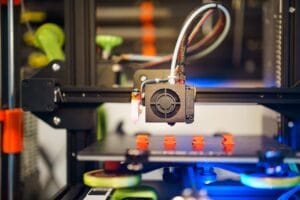Upgrading your iPhone is a significant decision that can impact your daily life, communication, and overall digital experience. Knowing when is the right time to upgrade your iPhone can save you money and ensure you’re getting the best performance from your device. This guide aims to provide you with comprehensive insights into factors to consider when thinking about an upgrade, including performance, new features, and your individual needs.
With the constant evolution of smartphone technology, Apple frequently releases new iPhone models that come packed with enhanced features, improved processing power, and better camera capabilities. Understanding the indicators for upgrading can help you make an informed decision, whether it’s driven by a desire for the latest technology or a need for improved functionality.
Throughout this guide, we will explore the telltale signs that it might be time the right time to upgrade your iPhone. This includes considerations such as device performance, software compatibility, battery life, and personal needs. You will also learn about the benefits of trading in your old device and how to choose the best time to buy a new one based on Apple’s release cycles.
By the end of this guide, you will be equipped with the knowledge to determine if upgrading your iPhone is the right choice for you, ensuring that you remain connected and productive in today’s fast-paced digital world.
1. Signs It’s Time to Upgrade Your iPhone
Recognizing the signs that indicate it might be the right time to upgrade your iPhone is crucial. Here are several factors to consider:
1.1. Performance Issues
If your iPhone is running slowly, freezing, or crashing frequently, it may be time to consider an upgrade. Over time, as software updates are released, older models may struggle to keep up with the demands of new apps and features. You might find that applications take longer to load, and multitasking becomes cumbersome. Performance degradation can impact your overall user experience.
Consider checking your iPhone’s memory and storage space. If your device is constantly full or nearing its storage limit, it can slow down performance significantly. Freeing up space can provide temporary relief, but if you frequently find yourself managing storage, an upgrade could be the best long-term solution.
1.2. Software Compatibility
Apple typically supports iPhones with software updates for about five years after their release. If your device is no longer receiving updates, you could be missing out on important security patches and new features. For example, iPhones that can’t upgrade to iOS 17 may lack access to the latest functionalities. You can check Apple’s official support page for information on device compatibility.
Staying up-to-date with software is essential for maintaining the security of your personal information. Older iPhones may also miss out on new applications or versions that require the latest operating system. In a world where apps are frequently updated, having a device that can’t keep up may limit your functionality and creativity.
1.3. Battery Health
Battery performance declines over time. If you notice that your battery life is significantly reduced and frequently requires charging, it could be a sign to upgrade. You can check your battery health in the settings menu under “Battery” and then “Battery Health.” A battery health percentage below 80% is a strong indicator that your device’s performance will suffer.
Consider how you use your iPhone daily. If you find yourself reaching for the charger multiple times a day, it might be more convenient to invest in a new device. Some users also find that even after replacing the battery, older models don’t function as well as newer counterparts.
1.4. New Features and Technology
Every new iPhone release typically includes cutting-edge features that can enhance your user experience. If you find that you desire functionalities such as improved camera systems, better display technology, or 5G capability, it may be time to upgrade. Enhanced camera features can significantly improve your photography, while 5G capability allows for faster downloads and better streaming quality.
Consider whether the new features align with your interests. For example, if you’re passionate about photography or videography, upgrading to a model with advanced camera capabilities can help elevate your creative projects. Features like Night mode, enhanced optical zoom, and video stabilization can transform the way you capture memories.
2. Evaluating Your Needs
Before deciding if it is the right time to upgrade your iPhone, assess your specific needs and how your current iPhone meets them. Consider the following:
2.1. Usage Patterns
If you use your iPhone for demanding tasks, such as gaming, video editing, or multitasking, a newer model with better processing power and graphics capabilities may be beneficial. Gaming apps, for example, are increasingly requiring more processing power for an optimal experience.
Review your app usage. If you frequently find yourself using resource-intensive applications, it may be time to consider a model with a more powerful processor, such as the latest A-series chip. Devices with better RAM will also handle multitasking more efficiently, allowing you to switch between applications seamlessly.
2.2. Professional Requirements
If your work relies heavily on mobile applications and productivity tools, having the latest technology can enhance your efficiency. Newer iPhones often come with updated versions of apps and tools that can improve your workflow. For instance, features such as improved note-taking capabilities, better connectivity with accessories, and enhanced productivity apps can streamline your tasks.
Assess how well your current device meets your professional needs. If you often rely on your iPhone for business communication, video calls, or document management, this is probably the the right time to upgrade your iPhone to a newer model that can provide better tools and features that facilitate smoother operations.
2.3. Lifestyle Changes
Lifestyle changes can also impact your decision to upgrade. For instance, if you’ve started a new hobby that requires a better camera or additional features, upgrading your iPhone can help you capture and share your experiences. If you’re planning to travel or participate in outdoor activities, having a more robust camera and additional storage can enhance your experience.
Evaluate how your daily habits have changed. If you find that you’re using your iPhone for activities that require more functionality—such as fitness tracking, social media content creation, or communication—this is the right time to upgrade your iPhone to ensure that you have the best tools available.
3. The Financial Aspect
Upgrading your iPhone can be a considerable financial investment. Here are some tips to help you navigate the financial implications:
3.1. Trade-In Options
Apple offers trade-in programs that allow you to receive credit for your old device when purchasing a new one. This can significantly reduce the cost of your new iPhone. Visit Apple’s trade-in website for more details.
Additionally, many third-party retailers and carriers also offer trade-in programs, potentially allowing for greater credit than Apple’s program. Researching these options can maximize your savings during the upgrade process.
3.2. Carrier Promotions
Many mobile carriers offer promotions and discounts for upgrading to a new device. Check with your carrier for potential deals that can make upgrading more affordable. Some carriers provide payment plans, allowing you to pay for your new phone in installments rather than all at once.
Consider waiting for promotional events, such as the start of the school year or holiday sales, when many carriers offer deals to entice customers to upgrade. These events can result in substantial savings and may even include additional perks like accessories or service discounts.
3.3. Budgeting for Upgrades
Establish a budget before you decide whether it is the right time to upgrade your iPhone. Consider setting aside a small amount each month to ease the financial burden when it’s time to upgrade. Knowing how much you are willing to spend can help you choose the right model that fits your needs without overspending.
Research the average prices for different iPhone models and create a saving plan that aligns with your upgrade goals. Being financially prepared can make the process smoother and stress-free.
4. Timing Your Upgrade
Knowing when is the right time to upgrade your iPhone can also impact the value of your new iPhone. Here are some considerations:
4.1. Apple’s Release Cycle
Apple typically announces new iPhone models in September each year. If you are considering an upgrade, waiting until the announcement can give you access to the latest features. It’s worth noting that after new models are released, older models often receive price reductions.
Staying informed about Apple’s announcements and product launches can help you time your purchase effectively. Many consumers wait for these releases to make an informed choice about which model suits their needs best.
4.2. Seasonal Sales
Major sales events, such as Black Friday or back-to-school sales, often feature discounts on electronics, including iPhones. Keep an eye out for these sales to maximize savings. Retailers may offer significant discounts on previous models, making it an excellent opportunity to upgrade without spending full price.
Monitoring the prices of your desired model during these sale events can help you determine the best time to purchase. You can also set up alerts for price drops on e-commerce platforms for additional savings and make sure this is the
4.3. End of the Fiscal Year
Many retailers offer discounts at the end of their fiscal year, which can also be an excellent time to upgrade. These sales often coincide with the holidays and can provide substantial savings on various electronics, including iPhones.
Researching the fiscal calendars of retailers can help you identify when to shop for deals effectively. This strategy can lead to significant savings and enable you to purchase a higher-end model within your budget.
5. Understanding iPhone Models
Apple regularly updates its iPhone lineup with new features and capabilities. Understanding the differences between models can help you choose the best device for your needs. Knowing the right time to upgrade your iPhone also involves knowing which model suits your lifestyle best.
5.1. Standard Models vs. Pro Models
Apple’s iPhone lineup typically includes standard models and Pro models. The standard models offer a great balance of performance and features, while the Pro models come with enhanced capabilities, such as improved camera systems and advanced display technology.
Assess what you prioritize in a device. If photography or video editing is essential for you, the Pro models might be worth the investment. However, if you primarily use your phone for communication and social media, a standard model may suffice.
5.2. Storage Options
iPhones come in various storage capacities, typically ranging from 64GB to 1TB. Consider how much storage you realistically need. If you frequently download large applications, store high-resolution photos, or save numerous videos, opting for a higher storage model may be prudent.
Evaluating your current storage usage can give you insights into whether you need more space. If your phone is constantly alerting you to low storage, it might be the right time to upgrade your iPhone to a model that can accommodate your needs.
5.3. Color and Design Preferences
Apple often introduces new color options with each iPhone release. While the color may seem trivial, it can impact your satisfaction with the device. Consider what colors and designs appeal to you and how they match your personal style.
Upgrading your iPhone also provides an opportunity to refresh your device’s look. Choosing a color that resonates with you can enhance your user experience and create a more personal connection to your device.
6. Upgrading vs. Repairing
In some cases, you might be tempted to repair your existing iPhone rather than upgrade. Here are some considerations to help you make the best choice:
6.1. Cost of Repairs
Evaluate the costs associated with repairing your iPhone compared to upgrading. If the repairs are substantial, it might be more cost-effective to purchase a new model. For instance, a screen replacement can be costly, and if other components are aging, it might not be worth investing in a repair.
Always consider the age of your device in relation to repair costs. If the expenses for repairs begin to accumulate, it may signal that it’s the right time to upgrade your iPhone instead.
6.2. Age of the Device
If your iPhone is several years old and experiencing multiple issues, an upgrade may be more beneficial than investing in repairs. Consider the overall functionality of your device and how well it serves your needs.
Older models may not only require repairs but may also become increasingly incompatible with newer software and apps. Thus, knowing when it’s the right time to upgrade your iPhone can prevent future frustration and lost productivity.
6.3. Warranty and AppleCare
If your iPhone is still under warranty or covered by AppleCare, you may be able to get repairs done at little to no cost. Take advantage of these services before deciding to upgrade.
Understanding the specifics of your warranty or AppleCare coverage can help you save money in the short term and may also inform your decision about when is the right time to upgrade your iPhone.
7. Preparing for Your Upgrade
Once you’ve decided to upgrade your iPhone, preparing for the transition is essential. Here are steps to follow to ensure a smooth process:
7.1. Backup Your Data
Before upgrading, ensure all your data is backed up. You can use iCloud or iTunes to back up your iPhone data securely. Regular backups ensure that you don’t lose essential files, photos, and contacts during the transition.
7.2. Transfer Your Data
After acquiring your new iPhone, you can easily transfer your data from your old device. Apple offers an efficient setup process that guides you through transferring contacts, apps, and settings seamlessly.
Ensure that your new device has all the information you need, enabling you to hit the ground running with your new iPhone without missing a beat.
7.3. Dispose of Your Old Device Responsibly
If you plan to sell or trade in your old iPhone, ensure you erase all data and sign out of iCloud. If you decide to recycle your device, look for local programs that offer responsible recycling options to minimize your environmental impact.
Taking care of your old device responsibly reflects an understanding of the importance of sustainability, especially as you make the decision to upgrade.
Conclusion
Deciding when to upgrade your iPhone is a personal choice that should consider performance, features, and individual needs. By evaluating signs such as performance issues, software compatibility, and battery health, you can make an informed decision about the right time to upgrade your iPhone. Assessing your lifestyle and usage patterns can further guide you in determining the right time to invest in a new device.
Additionally, considering the financial aspects, such as trade-in options and promotions, will help you navigate the upgrade process smoothly. By staying informed about Apple’s release cycles and looking out for sales, you can ensure that your upgrade is both timely and cost-effective.
Ultimately, keeping your iPhone up-to-date not only enhances your user experience but also ensures you stay connected in a rapidly evolving digital world. Recognizing the right time to upgrade your iPhone will empower you to make the most out of your digital experiences, keeping you productive and engaged.